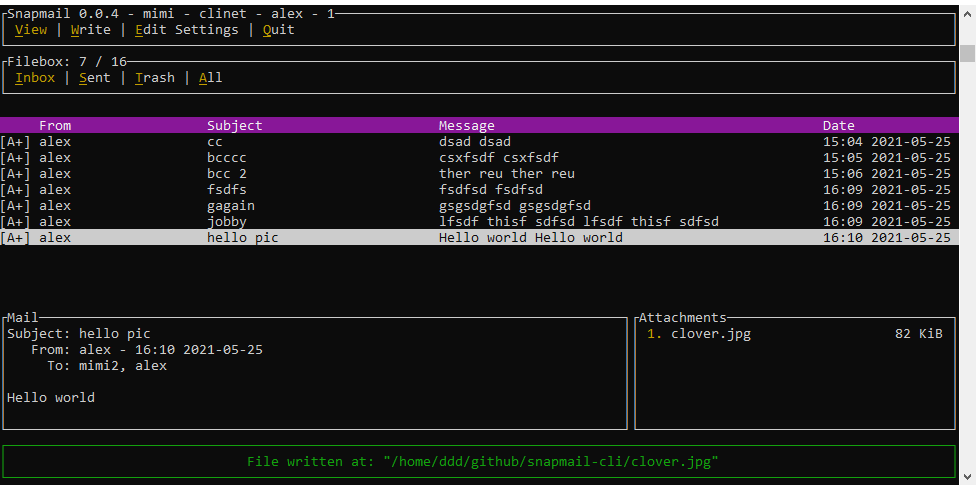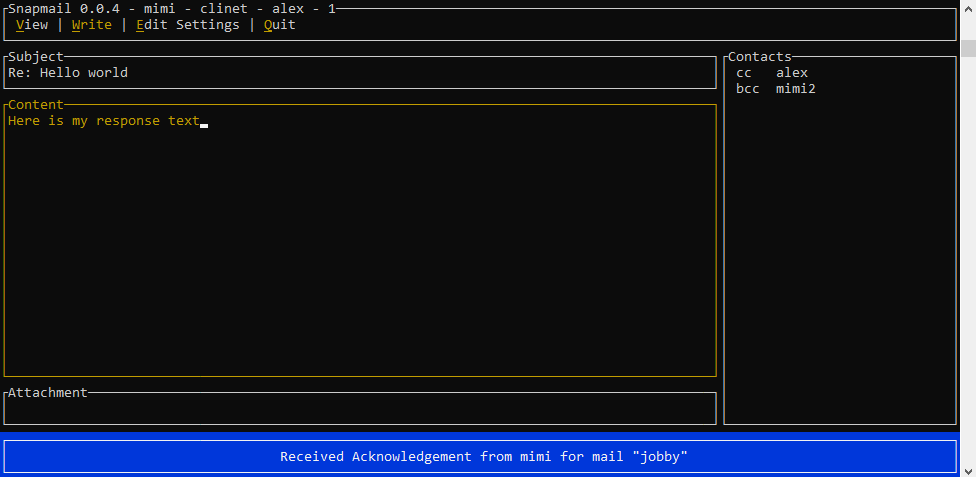I believe I figured out the problem. It seems to only happen on “slow” machines, so I’m guessing that even though you have Big Sur, your mac is probably kind of slow?
I have a simple fix that just increases the default timeout. It worked on the old Mac I have that had the same problem.
hmmm well thats definitely not “slow”. Lets hope the next release will work out for you nonetheless.
A new release is up!
You can now switch between networks by using network ids.
I even provided a release for arm64 (i.e. raspberrypi 3/4).
I have a pi4 running it so if you connect to the default network you should see a “pi-bot” user.
The Mac problem on second start seems related the proxy server. If people are experiencing this problem (The window loads but not the UI), I recommend trying a different proxy, by running your own or using one from the community. You can change it on first startup with the menu: “Edit -> Change Proxy Server”, or you could manually edit the conductor-config.yaml file in your config folder under storage.
Hey people!
I made a CLI and a Terminal User Interface for Snapmail.
Here is the release.
Its mostly a proof of concept, but its 100% functional: you can send mails & attachments to other peers on the network even if they use the normal GUI.
View Inbox
Write Mail
Wow, so cool!
Hey, can someone come online for a sec? I’d love to test this super-cool (h)app, now that a Windows release is out.
[cc @bierlingm, @ddd-mtl, …]
I’ll try and keep it online today. What’s your username?
My username is moritzbierling
Cool. Mine is the-a-man (The Animal Man; haha; attracts more spiders than the spider man, more bats than the bat man, way smaller than the ant man, yet way faster than the superman, this is the animal man; haha).
Are you online?
Wait, gotta turn on the vm. I run all dev-related things on a remote vm. Just a sec.
Same, me too
Then why can’t I see you in my Contacts?
By the way, what does one input in the network-id?
Not sure, I simply downloaded and tried using it
And you can see Damien there in the contacts, right?