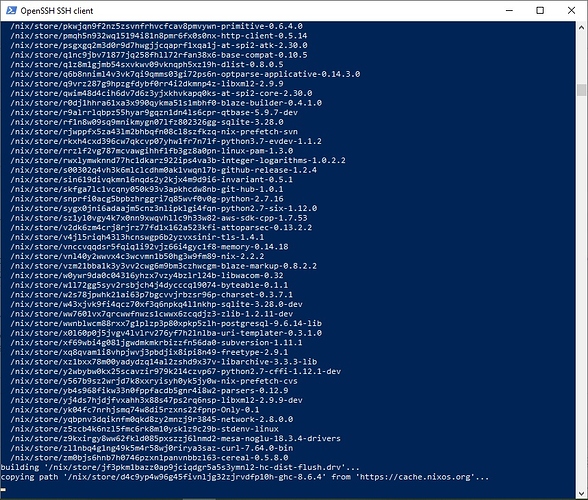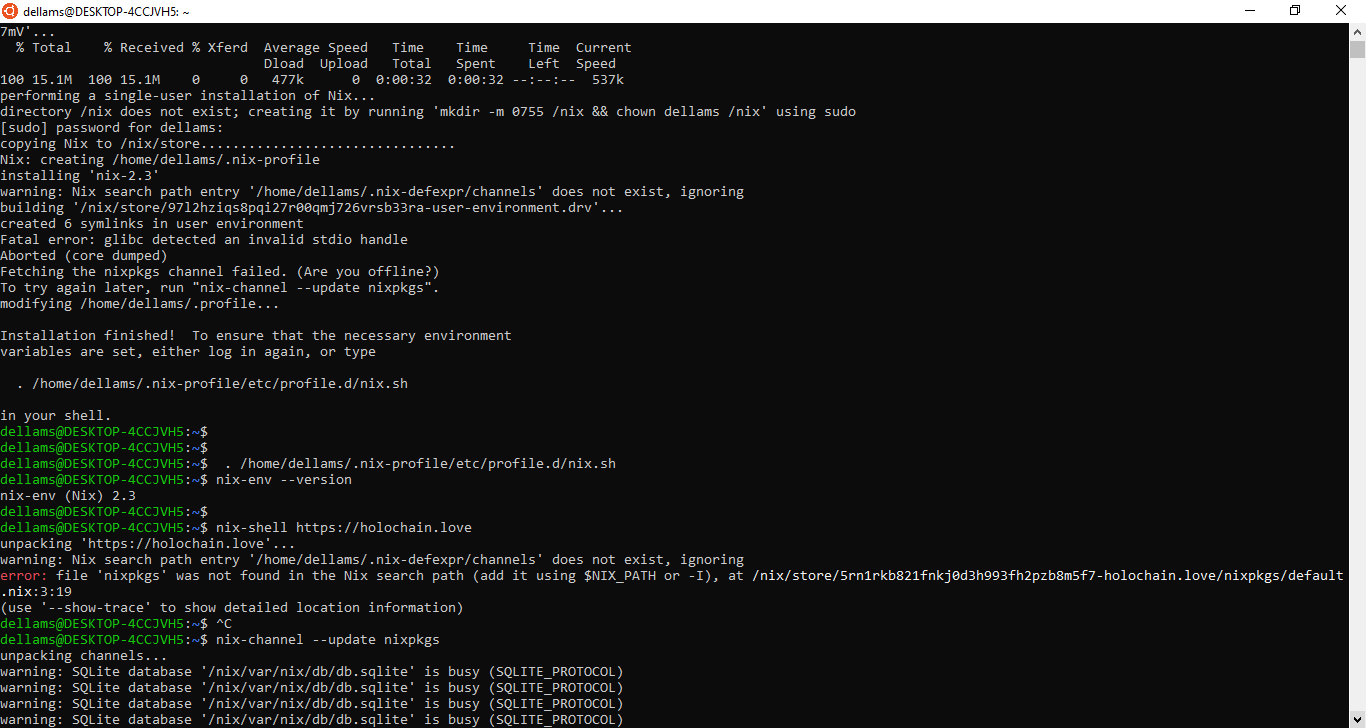Hi @freesig, by CMD I mean the regular Windows command line interface. Should I be using Powershell instead??
@sachaweb it’s worth a try for sure. I’m actually thinking that the issue is the size of the VM’s allocated disk space. Which is set in the Vagrant file.
This is how to set that.
The vagrant file is the one you downloaded with wget.
Okay things have changed: there are new instructions on the HC installation instructions page and with these, I didn’t run into the disk space issue (this time in Powershell as you suggested, @freesig).
So I probably won’t have to fiddle with the Vagrant file, thankfully…
The instructions I’m pretty sure were not present or different yesterday are:
cd /vagrant
nix-env -f https://holochain.love -iA holochain.holochain holochain.hc
Thanks @freesig
I have run into similar issues, it hangs when it gets to the first copy statement:
copying path ‘/nix/store/d4c9yp4w96g45fivnljg32zjrvdfp10h-ghc-8.6.4’ from ‘https://cache.nixos.org’…
How long should this take?
I only have 4GB Ram so I thought it might be a bit slower but it has been over 4 hours now!
On the Getting Started page it doesn’t have the line you mentioned. It simply states:
nix-shell https://holochain.love
So should I just restart it and use nix-env -f https://holochain.love -iA holochain.holochain holochain.hc instead?
I was hoping to get up the latest version before the dev camp tonight since I am on v17, after all the posts I was seeing about upgrading, I didn’t want to lose time with all the upgrade issues, but now due to devcamp I am forced to. I presume they will be using the latest version?
Any help would be really appreciated.
Many thanks,
David. 

Ok I tried:
nix-env -f https://holochain.love -iA holochain.holochain holochain.hc
It got further, and HC seems to be working but Rust was not installed as you can see below. I tried running the rust command “rustup https://rustup.rs/” as suggested but it doesn’t recognise the rustup command. I’m running this in a PowerShell window on my Windows 10 Laptop so I can’t simply download Rust and install it like I did for Windows. So what do I do now?
I thought the whole point of NIX was to make life easier? So it would all be working automatically? So far is has taken a lot more time and hassle and it still is not working…  But I hope it will all work out in the end…
But I hope it will all work out in the end… 
[vagrant@nixos:/vagrant]$ hc --version
hc 0.0.28-alpha1
[vagrant@nixos:/vagrant]$ holochain --version
holochain 0.0.28-alpha1
[vagrant@nixos:/vagrant]$ hc init my_first_app
Created new Holochain project at: “my_first_app”
[vagrant@nixos:/vagrant]$ dir
my_first_app Vagrantfile
[vagrant@nixos:/vagrant]$ cd my_first_app
[vagrant@nixos:/vagrant/my_first_app]$ hc generate zomes/my_zome
This command requires the cargo command, which is part of the Rust toolchain.
Generating a Rust based Zome depends on having Rust installed.
As a first step, get Rust installed by using rustup https://rustup.rs/.
Holochain requires you use the nightly-2019-07-14 toolchain.
With Rust already installed switch to it by running the following commands:
$ rustup toolchain install nightly-2019-07-14
$ rustup default nightly-2019-07-14
Having taken those steps, retry this command.
[vagrant@nixos:/vagrant/my_first_app]$ rustup https://rustup.rs/
rustup: command not found
Hey @dellams can you try to get WLS2? If so, please use it and see if you can achieve the same end. https://docs.microsoft.com/en-us/windows/wsl/wsl2-install
A few of our core devs have tried it.
Thanks for getting back to me. 
I am giving WSL ago now, but it looks my windows build is not high enough for WSL2 but I will give that ago anyway, if not I will still try WSL1 if that still works?
Regarding makeWrapper, how do I use that? What is the syntax, etc? Thanks 
@dellams makeWrapper is something that needs to be rolled into holonix itself, basically it sets up a mini nix shell (that would contain cargo) for hc when it is installed by nix-env
WSL1 can be used but there is some extra config see the discussion here https://docs.holochain.love/docs/install/
Ok thanks. 
I got Linux Ubuntu v18.04 LTS working in Windows using WLS but now I got new errors.
I tried to upgrade to WSL2 but my version of Windows doesn’t support it so it’s looking like I will need to dual boot a full Ubuntu install unless you can see what is causing the errors above?
Is this related to the /etc/nix/nix.conf file you mention that needs editing?
If so how do I edit it from my bash terminal? Sorry I have very little experience with Linux coming from a Windows and .NET background… 
@dellams so! i just release holonix v0.0.31 which includes the makeWrapper which should mean that hc includes all its dependencies when installed by nix-env
re-installing it like
nix-env -f https://holochain.love -iA holochain.hc
should be enough to take effect
i haven’t seen it working in WSL 1 myself (i managed to get WSL 2 working), but my understanding is yes you do need to set the config for it to work there
see the discussion here: I'm spinning up some docs for holonix, feedback welcome :)
Still have the “Cannot write: No space left on device” problem. I am tying out Holochain on Fedora running on a Qubes-OS computer, this time  I do see that this has very low priority and maybe I could try build from source, need to get Holochain running on a Raspberry Pi also, so learning to build is necessary!
I do see that this has very low priority and maybe I could try build from source, need to get Holochain running on a Raspberry Pi also, so learning to build is necessary!
No, I allocated >32GB. I think I need to take a deep dive into the holochain system to figure out how to make it work on Qubes OS, in a way that take advantage of Qubes OS security features. This will take awhile… 
No, but the problem might be using Debian 10 or Fedora 29 when developing Holochain applications not Qubes or Xen (the hypervisor). Does anyone use anything else than Mac OS or Ubuntu?
@tggraner i use ubuntu and nixos and mac os (pre catalina) and rarely windows WSL2
there is also a dockerbox in holonix that demonstrates basic debian support (it installs)
i know at least one person on the networking team uses debian regularly
I am installing holochain for the first time using vagrant.
When I get to the step
nix-shell https://holochain.love
I get an issue:
unpacking ‘https://github.com/NixOS/nixpkgs/archive/821c7ed030bca86c8217e6d20df1f01c6474adf4.tar.gz’…
tar: Skipping to next header
gzip: stdin: invalid compressed data–format violated
tar: Child returned status 1
tar: Error is not recoverable: exiting now
error: program ‘tar’ failed with exit code 2
(use ‘–show-trace’ to show detailed location information)
I am also finding that vagrant up fails periodically but has run successfully. The error
nixos-rebuild switch
Stdout from the command:
Stderr from the command:
nix-build: symbol lookup error: /nix/store/kwjql4pmjjm4ya198m2hzw516mdlyqsn-aws-sdk-cpp-1.3.22/lib/libaws-cpp-sdk-s3.so: undefined symbol: ZNK3Aws2S38S3Client42PutBucketAnalyticsConfigurationAsyncHelperERKNS0_5Model38PutBucketAnalyticsConfigurationRequestERKSt8functionIFvPKS1_S5_RKNS_5Utils7OutcomeINS_8NoResultENS_6Client8AWSErrorINS0_8S3ErrorsEEEEERKSt10shared_ptrIKNSC …
Is there a docker-compose based install? My enthusiasm for Holochain is waning. I do all my prototyping on docker and have no great fondness for VirtualBox.
@douglasdzone1 several options including docker are listed here - https://docs.holochain.love/docs/install/
we do all our CI testing on docker so you can see the circle ci config for more examples and the docker/* folder for dockerfiles https://github.com/holochain/holonix/tree/develop/docker