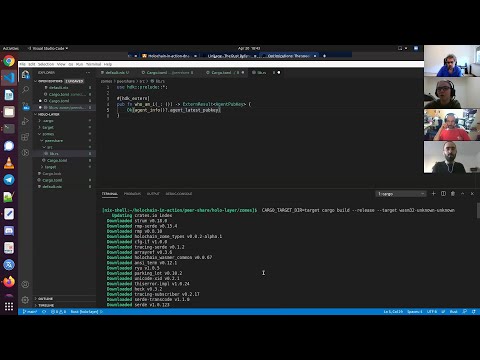In this video we will walk you through:
00:00 Intro
00:56 What is PeerShare hApp?
02:10 Reviewing PeerShare Architecture & Layers
09:19 Creating Holo-layer and Default.nix
14:33 what is zome? and creating peershare zome
23:49 creating and explaining Holo-layer cargo.toml root configuration
26:06 Implementing first zome function: who_am_i
32:52 DNA package explanation
36:19 creating workdir/dna as container folder for DNA
37:48 dna.yaml explanation and configuration
40:20 scaffolding tests and installing required packages and configuring test scripts
44:50 where to get default.nix? holonix for MAC QA
49:43 implementing who_am_i as the first test scenario
58:48 run and debug test
Github Repository [GitHub - holochain-in-action/peer-share]
Steps:
1- Create holo-layer folder
2- Create default.nix and run nix-shell on folder
3- create zomes folder
4- cd zomes run cargo new peershare --lib
5- update cargo.toml inside peershare
6- create Cargo.toml in room of holo-layer/Cargo.toml
-
add who_am_i to lib.rs in peershare zome
-
CARGO_TARGET_DIR=target cargo build --release --target wasm32-unknown-unknown
-
we need to write a test, to do so, we need to create DNA
hc dna init workdir/dna
10- update zomes section in dna.yaml.
11 - Package the WASM into a DNA file.
hc dna pack workdir/dna
12- create tests folder,
13- npm init --yes
14- npm install typescript
15- add “tsc”: “tsc” to scripts section.
16- npm run tsc – --init
17- npm i @holochain/tryorama
18- npm i @holochain/conductor-api
19- npm i @types/lodash
20- npm i @types/node
21- npm i lodash
22- npm i tape
23- npm i ts-node
24- update “scripts” section with main file.
25- create index.ts common.ts who_am_i.ts
26- finish common.ts
27- finish who_am_i.ts
28- npm test ==> throw error
29- change tsconfig.json
“resolveJsonModule”: true,
“noImplicitAny”: false,
30- run npm test
These sessions are mostly suitable for programmers and designers, so if you would like to participate you need to fill-out this application in advance.