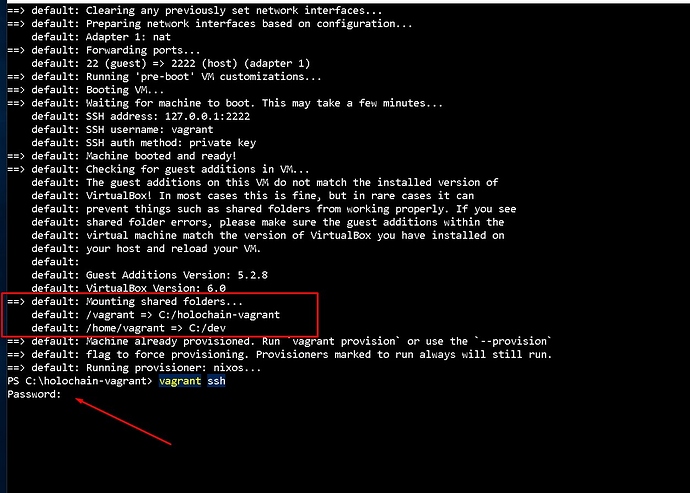Hi there,
I’m running vagrant+windows+virtualbox
The Hello Holo Tutorial, suggests we should create folders in ~/, when I do that I can sucessfully build everything.
However /~ is not a shared/sync folder in the host, only /vagrant (by default) is.
So I cannot access ~/ in windows using vscode.
Now what I tried:
-
added to config.vm.synced_folder “/dev”, “/home/vagrant”, to vagrant file , when entering the vm says it failed to create symbolic link (C:\dev is the folder on the host/windows)
-
Created a app on /vagrant, now I have access to the files in windows/vscode, but now when I try to compile (hc package), I always get error: linking with
rust-lldfailed: exit code: 1 -
tried playing around with the hcbuild according to https://github.com/holochain/holochain-rust/issues/1573, without any luck.
-
When sharing /home/vagrant I’m asked for a password ??
Prob it’s pretty simple, but I’m unable to figure out how can I access the folders in ~/, or have the app being built on the /vagrant folder… any idea guys ?