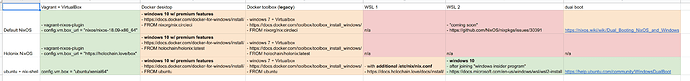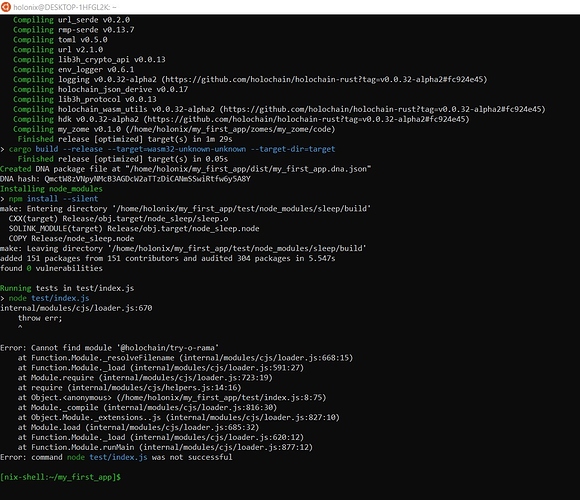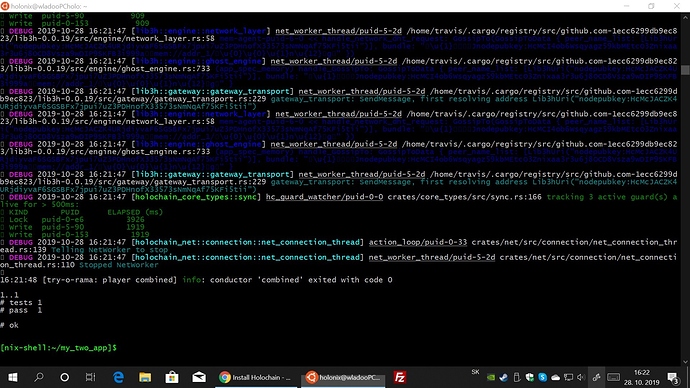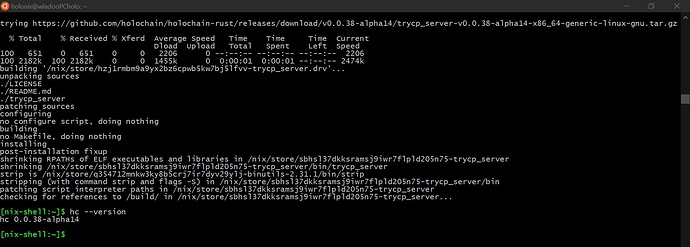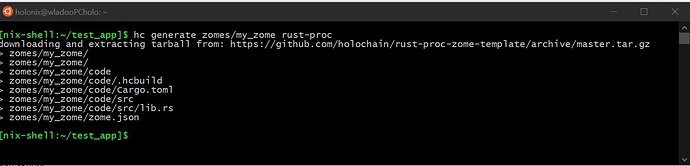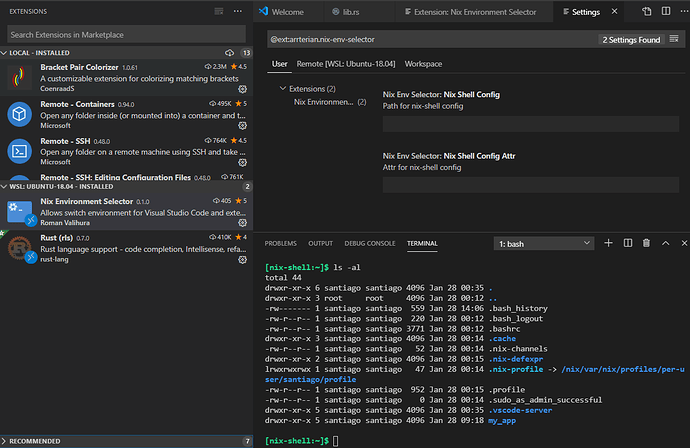Hey @Qubeo did this help at all?
also i am using WSL 2 on my spectre with ubuntu as @AshantiMutinta suggested and it has been smooth so far with holonix 
i’m using it to review the docs right now 
it might be worth recommending this as the best path forward for serious development (e.g. not a “simple hackathon setup”)
Hi, thank you for your reply!
Turns out that it worked when I removed the whole stack and installed the versions linked from the guide - it looks like an update of one of the parts (Vagrant or VirtualBox) caused the problem.
Yeah, that makes sense.
In the end I got so frustrated that I finally installed Ubuntu in a dual boot alongside Windows.
It seems to be working so far 
Thank you for your help!
haha yeah, it looks like for a lot of people the path of least resistance is just “somehow ubuntu”
this is totally fine, have fun!
Going to give this a go on my windows box. Could be nice to get it into the quick start.
i made a rough chart of the different ways that windows can be setup with colour coding by how reliable and easy they are to setup and maintain over time
NIce this is great
woo!
I have NIxOs installed on an Ubuntu Machine running in WSL2.
However Im not being able to configure RLS for VSCode, is there any workaround on this issue?
This is the error Im getting:
Error reading sysroot: Command failed: rustc --print sysroot /bin/sh: 1: rustc: not found
Have you tried using https://marketplace.visualstudio.com/items?itemName=arrterian.nix-env-selector ?
Don’t need to do that.
Make sure you’re in the project with a default.nix file at the project root. Then press F1 and start typing ‘Select Nix Environment’ and select default.nix. RLS won’t work if you use holochain.love. See this page in the Holonix docs for more information.
It seems Im pretty close
Now Im getting the environment set as defalut.nix
Im now getting this error
could not find `Cargo.toml` in `/home/santiago/my_app` or any parent directory
Then if I set Rust-client: Enable Multi Project Setup It seems it works but cannot get to navigate between definitions.