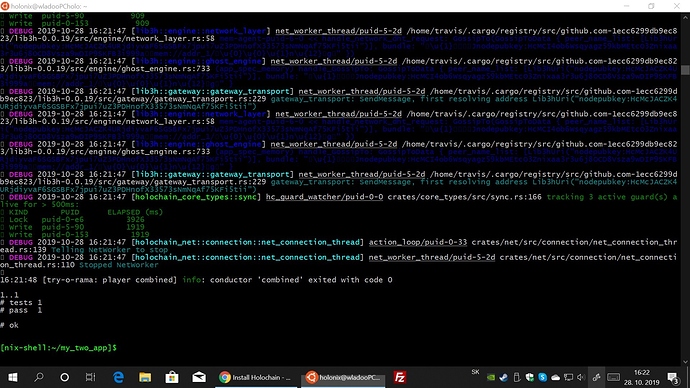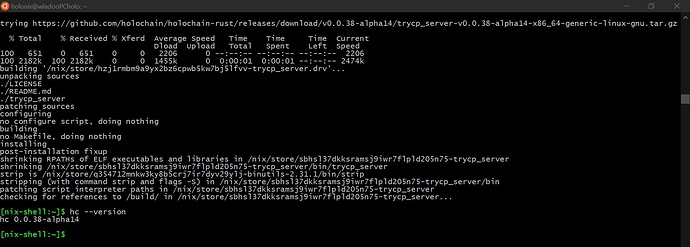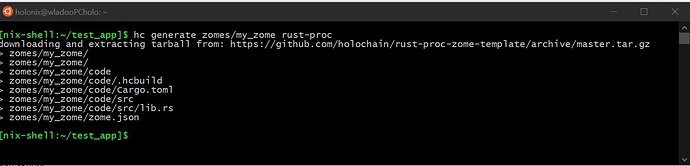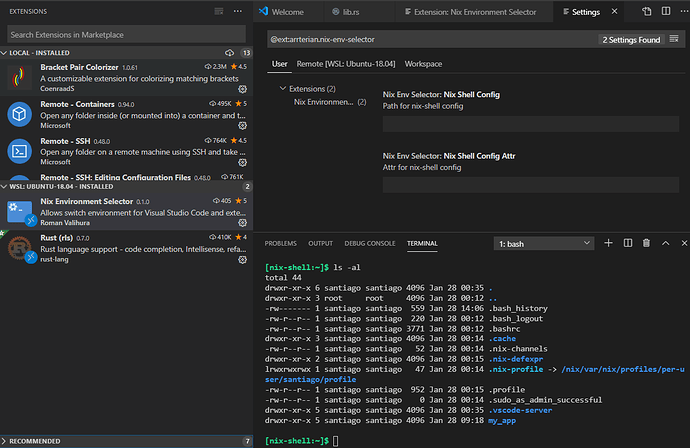@Wladoo nope, not your fault, try again with latest versions of everything 
woo!
I have NIxOs installed on an Ubuntu Machine running in WSL2.
However Im not being able to configure RLS for VSCode, is there any workaround on this issue?
This is the error Im getting:
Error reading sysroot: Command failed: rustc --print sysroot /bin/sh: 1: rustc: not found
Have you tried using https://marketplace.visualstudio.com/items?itemName=arrterian.nix-env-selector ?
Don’t need to do that.
Make sure you’re in the project with a default.nix file at the project root. Then press F1 and start typing ‘Select Nix Environment’ and select default.nix. RLS won’t work if you use holochain.love. See this page in the Holonix docs for more information.
It seems Im pretty close
Now Im getting the environment set as defalut.nix
Im now getting this error
could not find `Cargo.toml` in `/home/santiago/my_app` or any parent directory
Then if I set Rust-client: Enable Multi Project Setup It seems it works but cannot get to navigate between definitions.
Nice, yeah you should use Multi Project Setup.
navigate between definitions
What do you mean by this?
Yeah, it builds when Multi Project Setup.
How u ever came across this issue Im getting now?
failed to fetch `https://github.com/rust-lang/crates.io-index`
failed to mmap. Could not write data: Permission denied; class=Os (2)
When I say navigate between definitions, I mean that if I do ctrl+click or right-click => Go To definition´ on an hdk definition, lets say i.e EntryValidationData` Im not being able to see the code of the entry.
Not sure however if this behavior is avalaible for HDK packages.
It should definitely work! I haven’t seen that error before.
Has RLS finished building? You should see a spinning wheel in the bottom bar.
It is.
![]()
But it finishes with the error:
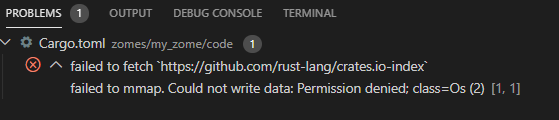
Do you mind sharing what’s in the toml?
[package]
name = "my_zome"
version = "0.1.0"
authors = ["hc-scaffold-framework"]
edition = "2018"
[dependencies]
serde = "=1.0.89"
serde_json = { version = "=1.0.39", features = ["preserve_order"] }
serde_derive = "=1.0.89"
hdk = "=0.0.42-alpha5"
hdk_proc_macros = "=0.0.42-alpha5"
holochain_wasm_utils = "=0.0.42-alpha5"
holochain_json_derive = "=0.0.1-alpha2"
[lib]
path = "src/lib.rs"
crate-type = ["cdylib"]
It is just the app that generates when I do hc init my_app
Could you share your config json of RLS for both workspace and remote?
@marcus
I can see that there’s permission issues trying to fetch data from my local machine on these two paths:
C:\Users\user\.cargo\git\db
C:\Users\user\.vscode\extensions\ms-vscode-remote.remote-wsl-0.41.7\.cargo\registry
I encountered a similar error message in my WSL2 setup.
For me the fix was this:
Might be worth trying.