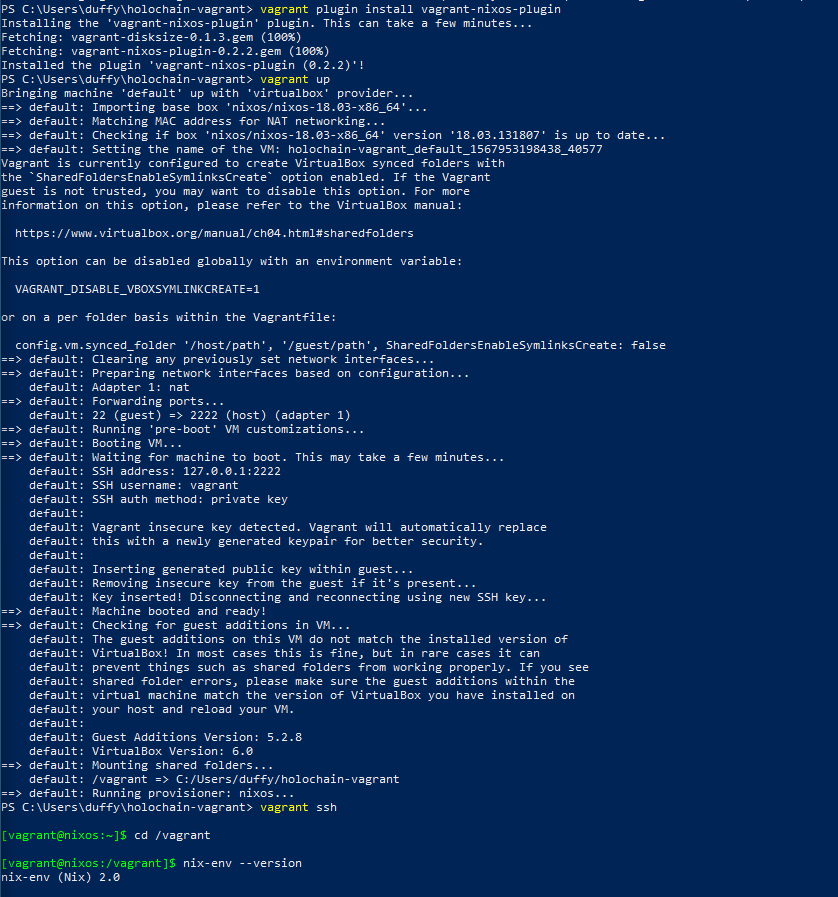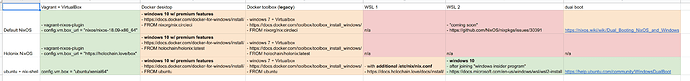Or just dual boot Ubuntu and then install nix-shell.
Hi, did anyone try running VS Code Remote development (over SSH)?
When trying this, it seems I need to install the vscode server in the NIXOS vagrant container (I’m using VirtualBox on Windows).
This, as I understand it, requires enabling allowUnfree = true; in a file .nixpkgs/config.nix (which I can’t find), or in etc/nixos/configuration.nix.
The file is read-only, any ideas how to go about changing the configuration file properly? Of whether this is even a workable way?
@Qubeo the nixos plugin for vagrant lets you set configuration in the provisioning step
the vagrant file that i put in the gist used in the quickstart guide is really just an MVP example, part of what is good about vagrant is that it can be tailored per-project
Hi, I can’t figure out, how to use IDE with Vindows…
Virtualbox allows me to expose a Vagrant folder to windows (as a shared folder), but when I get into nix-shell, I have no idea how to expose the folders I’m creating with nix-shell… does anyone have any idea?
Or what IDE do you use when using Windows + VirtualBox + Vagrant + nix-shell?
Do you use VSCode, or something els?
Okay, so it’s a problem with mounting the shared folder. It has worked before, but for some it doesn’t now. I get:
"GuestAdditions versions on your host (6.0.12) and guest (5.2.8) do not match.
The guest's platform ("nixos") is currently not supported, will try generic Linux method...
Copy iso file C:\Program Files\Oracle\VirtualBox\VBoxGuestAdditions.iso into the box /tmp/VBoxGuestAdditions.iso
Mounting Virtualbox Guest Additions ISO to: /mnt
mount: /mnt: mount point does not exist.
==> default: Checking for guest additions in VM...
default: The guest additions on this VM do not match the installed version of
default: VirtualBox! In most cases this is fine, but in rare cases it can
default: prevent things such as shared folders from working properly."
I tried installing: $ vagrant plugin install vagrant-vbguest, but no luck.
For anyone interested, I managed to get native nixos works with WSL2. You have to have a minimum build of 18917, but you can get that from the windows insider program. Once you are on that build, download the Ubuntu app and follow these instructions : https://docs.microsoft.com/en-us/windows/wsl/wsl2-install
You will have nixos running out of the ubuntu subsystem
When you’ve SSH’d into the box, make sure you navigate to the shared folder which gets exposed to Windows with cd /vagrant
oh yes and be aware that additional shared folders can be configured in the vagrantfile
Thanks. The problem is no folder gets exposed, because there’s a mismatch between the guest additions: Additions versions on your host (6.0.12) and guest (5.2.8) do not match. and the vagrant-vbguest plugin doesn’t to seem to work to remedy this either.
Hi David, yesterday evening. When I downgrade my VirtualBox to 5.2.8., I get:
GuestAdditions seems to be installed (5.2.8) correctly, but not running.
bash: line 4: start: command not found
bash: line 4: start: command not found
bash: line 4: setup: command not found
==> default: Checking for guest additions in VM...
The following SSH command responded with a non-zero exit status.
Vagrant assumes that this means the command failed!
setup
Stdout from the command:
Stderr from the command:
bash: line 4: setup: command not foundHi Quebo,
Let me debug this and get back to you 
This appears to be working for me, have you tried removing your virtual image and starting again? I’m using latest virtual box / vagrant
also i am using WSL 2 on my spectre with ubuntu as @AshantiMutinta suggested and it has been smooth so far with holonix 
i’m using it to review the docs right now 
it might be worth recommending this as the best path forward for serious development (e.g. not a “simple hackathon setup”)
Hi, thank you for your reply!
Turns out that it worked when I removed the whole stack and installed the versions linked from the guide - it looks like an update of one of the parts (Vagrant or VirtualBox) caused the problem.
Yeah, that makes sense.
In the end I got so frustrated that I finally installed Ubuntu in a dual boot alongside Windows.
It seems to be working so far 
Thank you for your help!
haha yeah, it looks like for a lot of people the path of least resistance is just “somehow ubuntu”
this is totally fine, have fun!
Going to give this a go on my windows box. Could be nice to get it into the quick start.