Hey everyone!
Preparing for the next devcamp, we’re gathering feedback from people who’re developing for Holochain using MacOS. It seems to go much smoother than Windows and this is our chance to see what are the issues here.
Please share your experiences including the following information:
- what is your Holochain version?
- what is your MacOS version and hardware? (this would be the output of System Preference > Overview)
- what works and what doesn’t? any specific quirks you’re having?
- what are the steps you took to set up your dev environment?
Tagging @devcamp6 participants here too.
Cheers!
Greetings! While I have Visual Studio I do not have HC’s Blessed or Rust installed. Over the weekend I hope to get this done… but I might need some help. I am running a Mac Airbook. Here is my OS version info. I hope it will work as I was not planning to upgrade the OS now rather to get a newer Mac book this fall…so I will try the Blessed install with what I have… Does anyone have any comments to make on my laptop? Will it be OK to run HC’s Blessed?
MacOS Mojave
13 inch early 2014
1.4 GHz Intel Core i5
4 GB 1600 MHz DDR3
Intel HD Graphics 5000 1536 MB
Only have 12.45 G remaining on 121 GB…will that be an issue to run everything?
1 Like
Hey @2rowflow based on what you’ve mentioned, things should go smoothly.
If not, let us know in the Devcamp7 threads 
Thanks for posting, I’m trying to sort this out too!  I have only 5GB free, damn these tiny Mac SDD’s
I have only 5GB free, damn these tiny Mac SDD’s 
I think we’ll need 30GB or more. According to the install guide Holochain development on Mac requires XCode developer tools, which takes up around 20GB
humm…  then I am going to be short by about 5 GB myself to do this install… I also use Creative Cloud quite a bit and if I should have to access say, Photoshop, it has to be downloaded and installed and this happens more times than I like as it tends to disappear when I am not using it. When in use it is a memory hog and my resources will really be maxed out and this little Macbook will start to crash…
then I am going to be short by about 5 GB myself to do this install… I also use Creative Cloud quite a bit and if I should have to access say, Photoshop, it has to be downloaded and installed and this happens more times than I like as it tends to disappear when I am not using it. When in use it is a memory hog and my resources will really be maxed out and this little Macbook will start to crash…

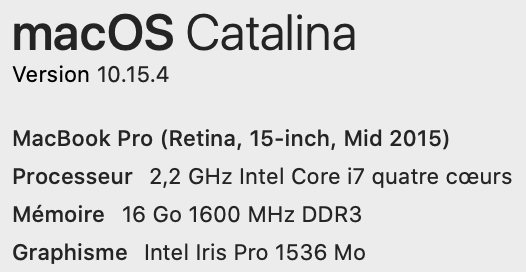

 I have only 5GB free, damn these tiny Mac SDD’s
I have only 5GB free, damn these tiny Mac SDD’s 
 then I am going to be short by about 5 GB myself to do this install… I also use Creative Cloud quite a bit and if I should have to access say, Photoshop, it has to be downloaded and installed and this happens more times than I like as it tends to disappear when I am not using it. When in use it is a memory hog and my resources will really be maxed out and this little Macbook will start to crash…
then I am going to be short by about 5 GB myself to do this install… I also use Creative Cloud quite a bit and if I should have to access say, Photoshop, it has to be downloaded and installed and this happens more times than I like as it tends to disappear when I am not using it. When in use it is a memory hog and my resources will really be maxed out and this little Macbook will start to crash…