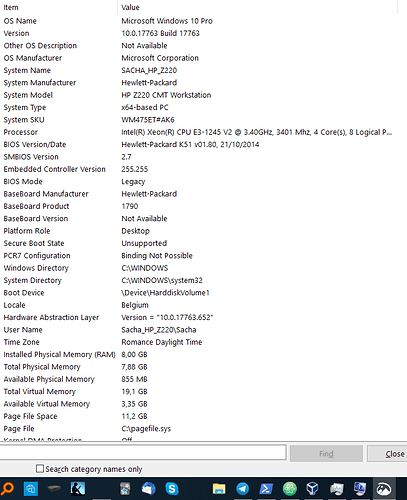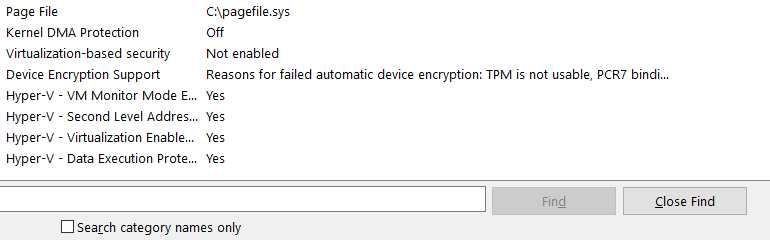@sachaweb disk resizing in the config is provided by a vagrant plugin
e.g.
vagrant plugin install vagrant-disksize
some things in vagrant require a full destroy/rebuild, some only require a reprovision
typically config for the box itself (e.g. swap) would require a rebuild while running things on the OS can be a reprovision - for our box we use nix to handle provisioning, but this general rule is the same if we were using e.g. chef, ansible, puppet, etc.
vagrant is slow relative to e.g. docker but it is free virtualisation that is supported everywhere VirtualBox is supported, if you can use something like WSL2 or docker you might get better performance
windows file system performance is a known issue in general, for example it takes 10+ minutes to install the rust documentation, ignoring all virtualisation considerations - https://github.com/rust-lang/rustup.rs/issues/998
WSL2 vs WSL1 is apparently a 2-20x speedup for file system performance - https://devblogs.microsoft.com/commandline/announcing-wsl-2/
one thing that we can try to do upstream would be to rebuild the vagrant box so that it comes with more things provisioned - this is a quality of life thing that should be done from time to time as things drift relative to the last time we built a box. this would only help if you’re seeing a lot of nix/rust things happening to cause the slowness
you’re welcome to use nix-env, the reasons we aren’t recommending it moving forward:
- nix-env is a “once off” tool, as in, you need to keep re-upping it as we upgrade holonix, whereas nix-shell automatically scans your system and keeps you up to date as a moving target
- nix-env installs
holochain and hc just fine, but then some of the hc commands need a working cargo install, which means that to use those specific commands you need to be in nix-shell anyway
-
nix-env might be getting removed from future versions of nix, i have no info or eta on this deprecation, i’m going off something @Yana said here
@sachaweb when you see “disk space full” from inside the box, can you run df -h and send the output?
i’d like to see what exactly is full and how big the full thing is