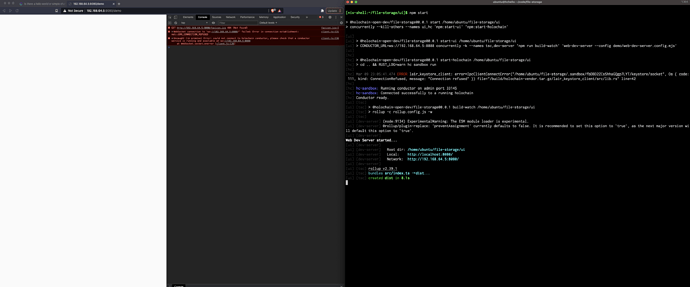@guillemcordoba when I follow these instructions, plus modifying localhost:8888 -> [VM IP]:8888 in the start-ui script and also in ui/demo/index.html, the UI starts correctly but there seems to be nothing running on [VM IP]:8888. Screenshot:
Hm, thought I, perhaps I need to do as the readme suggests, and follow the instructions on the zome readme page.
But when I get to running the first of these commands:
hc s call register-dna --path zome/file_storage.dna.workdir/file-storage-test.dna
hc s call install-app <RESULT_HASH_OF_PREVIOUS_COMMAND>
There is no output, so not sure where to get the hash for the second command.
Here is my transcript:
[nix-shell:~/file-storage/zome]$ CARGO_TARGET=target cargo build --release --target wasm32-unknown-unknown
[snip]
Compiling file_storage v0.0.1 (/home/ubuntu/file-storage/zome/zomes/file_storage)
Finished release [optimized] target(s) in 1m 54s
[nix-shell:~/file-storage/zome]$ hc dna pack file_storage.dna.workdir
Wrote bundle /home/ubuntu/file-storage/zome/file_storage.dna.workdir/file-storage-test.dna
[nix-shell:~/file-storage/zome]$ hc s call register-dna --path zome/file_storage.dna.workdir/file-storage-test.dna
[nix-shell:~/file-storage/zome]$ echo $?
0
@guillemcordoba any ideas? 
@kristofer excellent, glad to hear it! I’m pretty happy with multipass, though I have to restart VMs regularly.
Curious what app(s) you got running? I’m still working on file-storage and elemental-chat, so far without full success.
I am looking to upgrade Key-value storage to hdk 0.0.1, and possibly also the sample app I made - Holochain / GraphQL Todo. But I’ll probably pause for a few days until Tryorama works again, see this post:
Ohhh yes… So I think this is actually the same issue I found with the docker images. Holochain binds itself to 127.0.0.1, not to localhost, which makes it not accessible from the outside. I had to do a socat port forwarding to be able to call it, which you can see in the compository dockerfile.
Ah interesting, thanks. Maybe we could change it to optionally bind to 0.0.0.0, at least for dev usage. Just a musing… will look at socat too 
@guillemcordoba that worked! Thanks for all your patient support.
For the record, I changed the ports from 8888 -> 8889 in the ui/package.json start-ui script and also in ui/demo/index.html , so it expects to hit holochain on port 8889, then did:
npm start &
socat tcp-l:8889,fork,reuseaddr tcp:127.0.0.1:8888
– just copied from your example, no deep understanding of socat here, yet…
And now I am using the upload demo as expected.